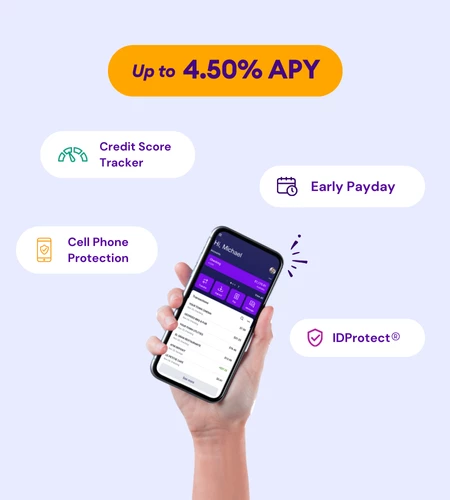Ask Us
Popular Search Topics
Account Maintenance
We upgraded our online and mobile banking system on October 11, 2021. If you are a Quicken or QuickBooks user, the online and mobile banking upgrade requires that you make changes to your Quicken or QuickBooks software. Instructions are available below.
Financial Institution Name: Wellby
Financial Institution Address: 1330 Gemini Houston, TX 77058
Routing/ABA Number: 313083992
Member Account Number: Member Number + Share ID
Example: 12345678-1000; 12345678-1100; 12345678-1001
Note: Incoming wires are processed Monday - Friday from 9:00am - 5:00pm CT. To check the status of an incoming wire, please contact the sender.
Certificates
Checking Accounts
After you open your Wellby Secure Spending account, we will send you information, including the steps to activate your IDProtect for enhanced identity theft monitoring services. It is a simple, one-time registration process to start utilizing your benefits.
Co-browsing
Co-browsing is a feature that enables a Wellby member service representative to view your screen in real time, allowing them to provide direct assistance as you navigate our website. With your permission, this hands-on support helps agents quickly identify any issues you may have and guide you efficiently.
Co-browsing elevates your experience by offering real-time, personalized support. This feature allows you and a Wellby member service representative to navigate our website together, reducing miscommunication and enabling faster solutions.
When you enable the Co-browsing feature, a Wellby member service representative can only see what you are viewing on our website. Any other screens or applications you have open remain private and will not be visible to our team. If you need to share information from outside our website, please refer to our Screensharing FAQs below.
Yes, Co-browsing is more restricted than screensharing. It limits a Wellby member service representative's view to the specific page on our website that you’re currently visiting. It provides a more secure and focused way for our team to support you while maintaining your privacy.
Most desktop, laptop, and mobile devices are compatible with Co-browsing. For optimal performance, we recommend using an up-to-date browser. If you're unsure about your device compatibility, just ask!
Debit Cards
A Wellby Debit Card is a Wellby-branded contactless card with a 16-digit account number used to buy goods or services or to get cash from an ATM or merchant.
Please note that only debit cards are eligible for instant issue, and the default Andromeda card design is the only option available for instant issuance at branches.
Credit cards and all other debit card designs will be mailed directly to the address on file for your spending account and may take 7-10 business days to arrive.
A fraudulent charge is a transaction you did not initiate. If you suspect fraudulent activity on your debit or credit card, you should take the following actions:
- Deactivate your card by signing in to online banking or the Wellby Mobile App. Go to Accounts > [Account Name] > Manage Cards. Or, select the account tile on the dashboard, and select Manage Cards.
- Contact us immediately at (281) 488-7070 or (800) 940-0780, or via a secure message in the online banking portal or mobile app to cancel your card. You can also visit one of our branches.
If it's after hours and you are not able to deactivate your card using online banking or our mobile app, please call (866) 692-9364 to place an immediate freeze on your card. Contact us the following business day to cancel your card.
Direct Deposit Connection and Customization
Direct Deposit Connection and Customization allows members to update the destination of their direct deposit to Wellby Financial quickly and securely by logging in to the Wellby Mobile App or online banking.
You can connect your payroll accounts in a couple of minutes anytime, anywhere. Switch your paycheck from the comfort of your home by logging in to the Wellby Mobile App or online banking.
- Log into your online banking account with your username and password.
- From your dashboard, click "Set up direct deposit." which will bring you to the Atomic home page.
- Select "connect an account" and choose which account you would like your paychecks deposited into.
- Find your employer in the existing list or search for their name in the search box.
- Sign in to your employment account with your employee user ID and password.
- Click "Change" to customize the amount of each paycheck you'd like deposited.
- After a few moments, the system will process your request. Then you're all set!
You can also view our direct deposit setup tutorial video to follow along while completing this process.
Yes, you can choose between a fixed amount or a percentage when setting up new paycheck distributions.
At Wellby, protecting your personal information and funds are our top priorities. The process of setting up and switching direct deposit is secure and verified in real-time.
Early Payday
Typically, one to two (1-2) business days before your scheduled payday, your employer or government agency notifies us that your direct deposit is on the way. Once we receive this notification, we'll deposit the funds into your account, up to two (2) business days in advance.
The timing of your deposit depends on your employer or government agency. We’ll post your deposit as we receive the notifications throughout the day. The timing is not guaranteed and may vary from one deposit to the next.
Not necessarily. Your direct deposit could arrive up to two (2) business days earlier, one (1) business day earlier, or on your scheduled payday. Here are some reasons why you might not receive your direct deposit early:
- You recently set up direct deposit for the first time.
- Your deposit type is ineligible, such as deposits of funds from person-to-person payment services (i.e., Cash App, Zelle®, Venmo, or PayPal transfers), check or mobile deposits, and other online transfers or electronic credits are not eligible for Early Payday.
- There's a payroll system issue from your payer.
- We didn't receive your deposit notification ahead of your scheduled payday.
No. If you receive your regular paycheck or government benefits through direct deposit, you’ll automatically receive your payments up to two (2) business days early!
Yes. You may also receive your tax refund, Advance Child Tax Credit, Social Security benefits, or unemployment payments up to two (2) business days early if you receive them through direct deposit.
No. Early Payday is an automatic feature of direct deposits to your Wellby checking and savings account.
No. Early Payday is only available for Wellby checking and savings accounts.
Yes. Whether it's your entire paycheck or just a portion, you can still receive early deposit for any amount.
No. We can’t post your direct deposit until we're notified it's on the way. Since the timing of your deposit notification depends on when your employer or government agency submits your payroll file, there is no guarantee of early deposit or coverage of NSF fees resulting from your funds arriving on your scheduled payday.
Live Chat
Live Chat is a feature on our website that lets you connect with a real Wellby member service representative offering the same level of support you would receive over the phone.
No. Live Chat is only available Monday through Friday from 8:00 a.m. to 6:00 p.m. CDT, and Saturdays from 8:30 a.m. to 2:30 p.m. CDT.
Response times may vary based on chat volume, but we strive to provide quick, efficient service to all members.
Loans and Mortgages
You can apply online for a personal loan, or fill out an application at any of our branches.
Personal loan types include debt consolidation, home improvement, medical expenses, relocation assistance, and secured loans.
Member Eligibility
You can qualify for membership at Wellby Financial through one of the following ways:
- Live or work in the City of Houston or any city within Galveston County.
- Be an immediate family member of an existing Wellby Financial member.
- Work for a company or organization that partners with Wellby Financial.
- Join the American Consumer Council (ACC), a non-profit dedicated to consumer education and financial literacy.
If you don't meet other eligibility criteria, you can still join Wellby Financial by becoming a member of the American Consumer Council (ACC). Wellby Financial will enroll you in ACC at no cost to you, qualifying you for credit union membership.
Joining the American Consumer Council (ACC) to establish your membership at Wellby Financial is free and places you under no financial commitments. While you'll receive information about your ACC membership, Wellby Financial covers any costs of joining ACC for you.
You can find out more information about the American Consumer Council (ACC) by visiting their website at americanconsumercouncil.org.
Member Service
Your new account number is available within the Wellby online banking portal and mobile app under Account Details.
While that transition happened automatically, it is important that employers or merchants that are sending or receiving funds from your account have your updated account number to avoid potential issues.
Your Wellby account number is available within the Wellby online banking portal and mobile app under Account Details.
Members who have a split direct deposit set up currently will need to work with their employer's payroll department to arrange the requested split. Alternatively, members can set up a recurring auto-transfer via the Wellby online banking portal and mobile app.
Online and Mobile Banking
Overdraft Services
An overdraft occurs when your available balance isn’t enough to cover a transaction, but Wellby may choose to pay it anyway. This may result in a fee. Wellby offers three ways to help manage overdrafts: Overdraft Protection, Overdraft Steward, and Overdraft Steward with Debit Card Coverage.
Overdraft Protection links your checking account to another eligible Wellby account, such as a savings account or line of credit, to automatically cover transactions when your balance is low.
Your Primary Share Savings account is linked by default. You may designate a different eligible savings account or a Wellby Line of Credit by contacting us or visiting a branch.
If your checking account doesn’t have enough funds, Wellby transfers the amount needed from your linked account. If there aren’t enough funds in that account, the transaction may be returned unpaid and a $25 NSF fee will apply. However, if you also have Overdraft Steward set up, the item may be paid at Wellby’s discretion, and a $25 overdraft fee will apply.
There’s no fee for overdraft protection transfers. If funds aren’t available and an item is returned unpaid, a $25 NSF fee applies. There are no monthly or setup fees, and line-of-credit transfers may accrue interest per your agreement.
Your account must be in good standing, used for personal purposes, free of legal restrictions, and linked to an eligible savings or line of credit account.
• Chat with us online using the “Ask Us a Question” button
• Call 281-488-7070
• Visit a Wellby branch
Your Primary Share Savings account is linked by default, but you can change it anytime.
Overdraft Steward is a discretionary service that may pay checks and ACH payments when your balance is insufficient. If approved, a $25 overdraft fee applies; if declined, the item may be returned with a $25 NSF fee.
It may cover checks, ACH payments like mortgage or utilities, and recurring debit transactions using your account and routing number.
It does not cover ATM or in-person withdrawals, internal transfers, or one-time debit card purchases unless you’ve opted in to Debit Card Coverage.
The fee is $25 per paid or returned item. For additional information, refer to the Overdraft Services Disclosure.
Your account must be open at least 30 days, you must be 18 or older, in good standing, and not subject to any legal or administrative restrictions.
• Call 281-488-7070
• Visit a Wellby branch
• Chat with us online using the “Ask Us a Question” button
This optional service may pay for one-time debit card purchases when your balance is low. If approved, a $25 fee applies per covered transaction; declined transactions are not charged a fee.
It covers one-time debit card purchases.
It does not cover ATM withdrawals, over-the-counter withdrawals, or internal transfers.
To be eligible for this service, your account must be open for at least 30 days, the primary account holder must be 18 years or older, and the account must be in good standing. You must also be opted in to Overdraft Steward for ACH and Checks and not subject to any legal or administrative restrictions.
To be eligible for this service, your account must be open for at least 30 days, the primary account holder must be 18 years or older, and the account must be in good standing. You must also be opted in to Overdraft Steward for ACH and Checks and not subject to any legal or administrative restrictions.
• Log in to Online Banking or the Mobile App and select Overdraft Services from the main menu or your account dashboard
• Chat with us online using the “Ask Us a Question” button
• Call 281-488-7070
• Visit a Wellby branch
Save the Change
Save the Change is an easy way to grow your savings or give back to our community with qualifying debit card purchases. Each eligible transaction is rounded up to the nearest whole U.S. dollar, and the rounded-up amount is automatically transferred to your designated savings account or donated to Bay Area Habitat for Humanity. Learn more about Bay Area Habitat for Humanity here.
Online Banking
To enroll using a desktop, log in to the Online Banking portal. On your dashboard, navigate to and select your checking account with an active debit card, then click the "Save the Change" tile near the top right to get started.
Wellby Mobile App
To enroll on your mobile device, log in to the Wellby Mobile App. On your dashboard, navigate to and select your checking account with an active debit card, then click "Save the Change" to get started.
Not registered for Wellby Digital Banking? Enroll now.
Yes. You can enroll in person at your local Wellby branch or over the phone by calling us at (281) 488-7070.
You may only select your Wellby Primary Savings account to deposit the rounded-up amount.
No. At this time, you may only select either your Wellby Primary Savings account or Bay Area Habitat for Humanity for your round-up contributions.
Yes, you can enroll all active debit cards linked to any active Wellby checking accounts in Save the Change. However, all round-up contributions will be directed to the same designated account.
No. Save the Change will only round up your transactions if there are sufficient funds in your account. Round-ups will not occur if they would cause an overdraft.
Yes! Donations to Bay Area Habitat for Humanity are tax-deductible. At the end of the year, you can request a statement reflecting your contributions for tax purposes from Bay Area Habitat for Humanity. You can contact them via email at info@bahfh.org or by calling (281) 337-3590.
You can unenroll at any time through online or mobile banking by navigating to "Account Services" and selecting "Save the Change." Alternatively, you can unenroll in person at your local Wellby branch or over the phone by calling us at (281) 488-7070.
Savings Accounts
Yes, Wellby offers Traditional, Roth, and Coverdell IRA accounts, as certificate or variable share account types.
Once your IRA account is opened, you can make regular contributions to your account, move assets through a direct transfer, or roll over assets from an existing IRA or an employer-sponsored retirement plan.
Screensharing
Screensharing allows you to share your computer screen with a Wellby member service representative. This feature offers several advantages, including the ability to easily share important documents without the need for email or file uploads, and it helps us verify any messages you believe you've received from us.
Screensharing enhances your experience by providing secure access to relevant content on your screen, even if it’s outside of our website. This feature allows a Wellby member service representative to assist you more effectively, facilitating personalized support tailored to your needs. By seeing exactly what you see, our team can better address your questions and concerns.
Screensharing is currently only supported on PC desktops.
Telebanking
If you prefer voice recognition, enter 8* at any time on your call.
Virtual Assistant
The Wellby Virtual Assistant offers quick answers both online and over the phone. Simply click the “Ask us a question!” button on our website or call us at (281) 488-7070. Available 24/7, our Wellby Virtual Assistant provides support through chat and voice, answering frequently asked questions, helping you navigate the website, and connecting you to a Wellby member service representative for more personalized support.
The Wellby Virtual Assistant helps with a wide range of questions, from payments and online banking to loan products and branch locations. It provides quick answers, guides you to online resources, and can connect you to a Wellby member service representative during business hours for more complex questions.
The Wellby Virtual Assistant is integrated with our website and phone system, which both comply with industry-leading security standards. You can trust that your interactions with the Wellby Virtual Assistant are secure and fully aligned with our commitment to safeguarding your information.
If the Wellby Virtual Assistant can’t fully answer your question, no problem—you can easily connect with a Wellby member service representative during business hours. If you reach out after hours, the virtual assistant will direct you to helpful resources and provide our business hours for follow-up assistance.
When you call us at (281) 488-7070, the Wellby Virtual Assistant will greet you. Simply ask your question or explain what you need help with, and the Wellby Virtual Assistant will either provide an answer, ask for more details, or connect you with a Wellby member service representative. To avoid longer wait times, be sure to provide specific information so the assistant can direct you to the right team member.
Currently, the Wellby Virtual Assistant only supports English. However, we are working on adding support for additional languages in the future.